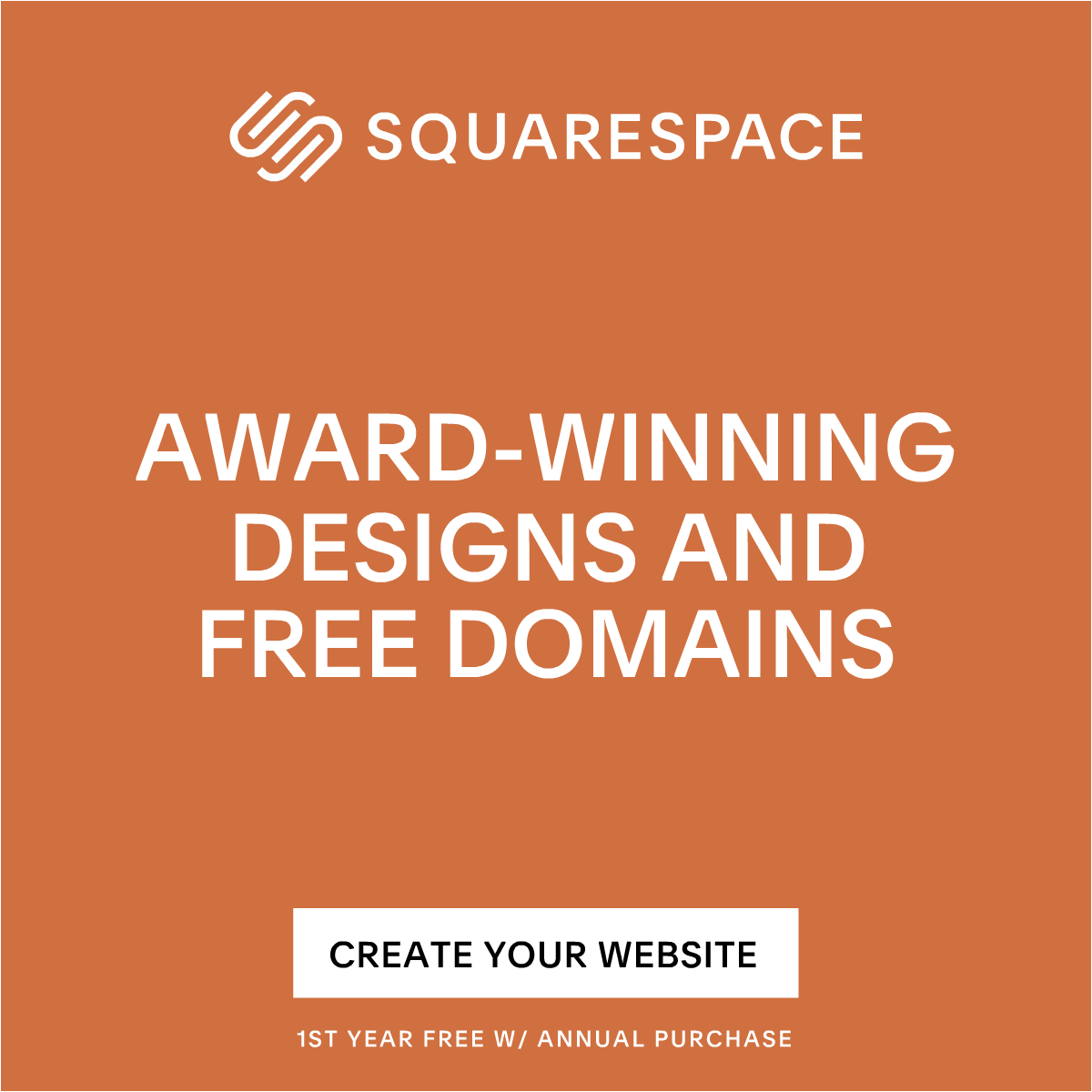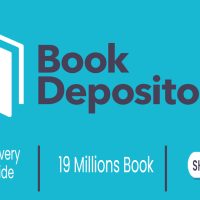Are you interested in creating a website but don’t know where to start? Squarespace is a great platform that makes it easy for anyone to create a website. In this blog post, we will walk you through the steps of creating a website using Squarespace. We will show you how to choose a template, add content, and customize your site. Let’s get started!
Creating a website with Squarespace is easy and only takes a few steps.
First, you need to create an account with Squarespace. You can do this by going to their website and clicking on the “Sign Up” button. Once you have created an account, you will be able to log in and access the Squarespace platform.
Next, you will need to choose a template for your website. Squarespace offers a variety of templates that you can use for your site. You can browse through the templates and preview how they would look with your content. Once you have found a template that you like, you can click on the “Select” button to choose it.
Now, you will need to add content to your website. You can add text, images, and videos to your site. Squarespace makes it easy to add and edit content. Simply click on the “Edit” button and you can start adding content to your page.
You can also customize your website’s design. Squarespace offers a variety of customization options that you can use to change the look and feel of your site. You can change the colors, fonts, and layout of your site. You can also add features such as social media buttons and contact forms.
Once you are happy with your website, you can click on the “Publish” button to make your site live.
That’s it! You have now created a website using Squarespace. Creating a website is easy and only takes a few steps. With Squarespace, you can create a beautiful and professional website in no time. So what are you waiting for? Get started today!
For more information, visit their official website and contact them for any query!