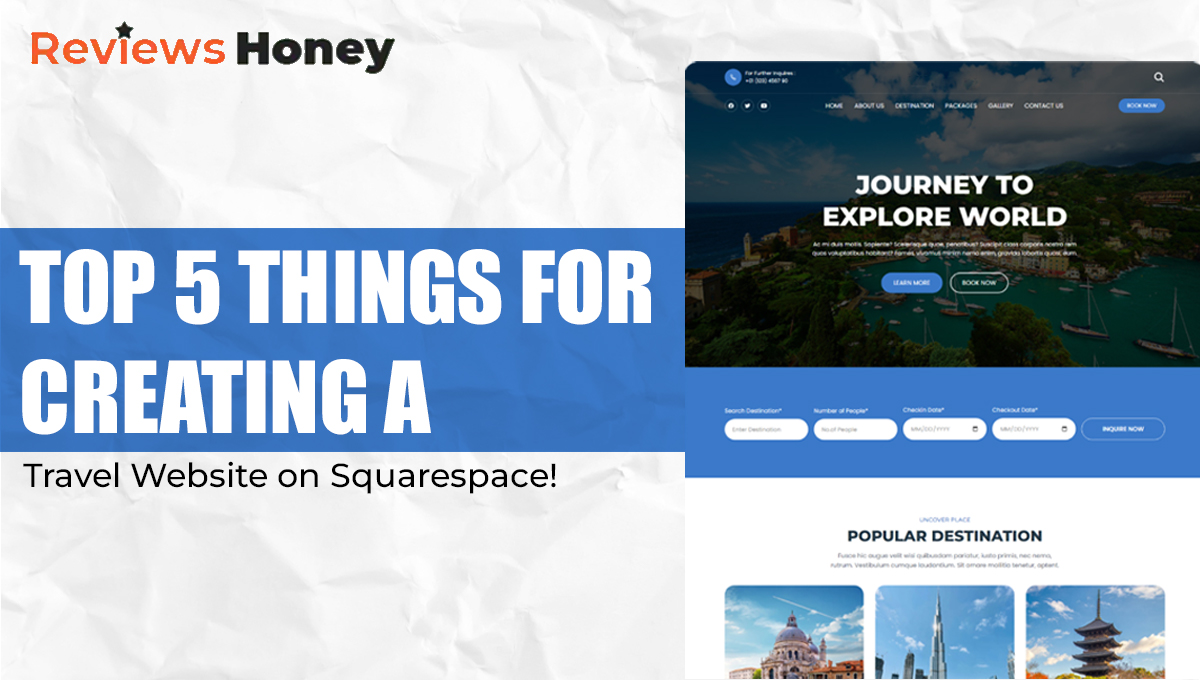
Creating a travel website is a fantastic way to share adventures, offer trip tips, or start a trip agency. With Squarespace, you have all the tools you need to build a professional, visually appealing site. However, a few key elements can make a big difference in making your site stand out and engage your audience effectively.
Here are the top 5 things you should keep in mind while creating a travel website on Squarespace.
1. Choose a Stunning and Functional Template
The design of your website will be the first thing people notice, and Squarespace has a selection of stunning templates designed specifically for visual appeal. For a travel website, you should use a template that clearly and compellingly displays your content — whether it's stories, photos, or services.
Pick a Visual Template: Look for templates with large image spaces, such as Hayden, Paloma, or Five, which are well-suited for travel. These templates emphasize visuals, making them ideal for showing off destination photos and scenic shots.
Customize for Uniqueness: Once you choose a template, use Squarespace’s customization tools to adjust colors, fonts, and layout. This will help make your site look unique and brand-specific.
Your template is the foundation of your site’s look and feel, so make sure it matches the vibe of your travel brand, whether that’s chic and minimal or bold and adventurous.
2. Create Engaging Content with SEO Considerations
Captivating content is the essence of any thriving travel website. Your content shouldn't only fascinate but must also be SEO-optimized to enhance your site's presence in search engine results. Here’s how to develop content that engages your audience while boosting your visibility:
Share Narratives: Travel is centered around experiences, so enrich your content with narratives and advice. Instead of merely providing facts, take your readers on an adventure. Illustrate the sights, sounds, and tastes of the locations you discuss.
Employ SEO Keywords: Integrate relevant keywords that travelers search for, such as “top travel destinations,” “adventure travel advice,” or specific locale names. Squarespace enables you to modify SEO titles and descriptions for each page and post, so utilize these features to enhance your search rankings.
Write Frequently: A blog serves as a fantastic platform to share insights, travel ideas, or destination guides. Regularly updated content keeps your website vibrant and engaging. Use categories to classify your posts, such as “City Guides,” “Travel Advice,” or “Packing Tips,” making it simple for readers to locate the information they seek.
Introducing content with SEO in mind draws organic traffic to your site, enabling your narratives and services to reach a wider audience.
3. Utilize High-Quality Images and Videos
Travel is inherently visual; thus, quality images and videos are vital for capturing attention and establishing a professional appearance. Squarespace’s templates are crafted to showcase photos beautifully, so leverage this feature to create an immersive experience for your visitors.
Invest in Superior Visuals: Whether capturing photos yourself or acquiring them from professionals, ensure they are high resolution. Consider using videos as well, particularly for homepage headers or destination highlights, as visuals can be incredibly captivating.
Organize Galleries by Location or Theme: Squarespace allows you to curate stunning image galleries. Arrange images by destination or theme, such as “Southeast Asian Beaches” or “European City Views,” to facilitate enjoyable browsing for visitors.
Optimize for Swift Load Times: While high-quality images are essential, they should also be optimized for web use. Large image files can hinder your website’s speed, impacting the user experience. Squarespace offers built-in optimization, but always strive to keep file sizes minimal without compromising on quality.
Visual content transforms your travel site into a virtual getaway, enticing visitors to explore the world through your perspective.
4. Implement Clear Navigation and User-Friendly Layouts
A user-centric layout is crucial for keeping visitors engaged. Squarespace simplifies the process of creating an intuitive point, but it’s essential to design it with your audience’s needs in mind.
Establish Clear Menus: Structure your navigation so that key sections like “destinations," "travel advice," “blog," and “contact” are easily accessible. Squarespace allows for the customization of your navigation bar, simplifying the creation of clear menus.
Include a Search Feature: For content-rich platforms like travel blogs, a search bar enables visitors to swiftly find what they're looking for. Squarespace provides an easy way to incorporate this feature.
Ensure Mobile Compatibility: Given that a significant segment of internet browsing occurs on mobile bias, make certain your site is optimized for mobile use. Fortunately, all Squarespace templates are responsive, ensuring your site appears appealing on any device. Nonetheless, always verify your layouts on mobile for readability and navigation ease.
A well-structured, user-friendly site guarantees that visitors can quickly locate the content they desire, enhancing the likelihood that they’ll linger longer.
5. Include Essential Pages and Features
For a comprehensive travel website, specific pages and functionalities can enrich the experience for visitors and provide added value, especially if you intend to offer services or monetize your site.
About Page: Visitors appreciate learning about the person behind the site. Share your tale, your enthusiasm for travel, and your reasons for creating the website. This fosters a personal connection and builds trust with your audience.
Contact Page: Facilitate communication by making it easy for visitors to contact you. Squarespace features a built-in form builder, allowing you to easily incorporate a contact form for inquiries, collaboration requests, or feedback.
Ecommerce or Booking Capabilities: If you plan to sell products (like travel guides) or provide services (like itinerary planning), Squarespace's e-commerce functionalities enable you to establish a store or booking page. You can include payment options and even schedule appointments, enhancing user convenience.
Social Media Links and Share Buttons: Squarespace allows you to add social media icons to your site’s header or footer. Encourage visitors to follow your journey on platforms like Instagram, Twitter, or Facebook. Integrating social sharing buttons on blog posts also enables readers to share your content with their networks, expanding your reach.
These essential pages and features add depth to your website, giving visitors multiple ways to interact with your brand and explore the travel experiences you offer.
Bringing It All Together
Squarespace offers a robust platform for creating a travel website, but these five strategies can transform it into an exciting, professional, and aesthetically pleasing destination for your audience.
1. Begin with an eye-catching template that embodies your travel brand.
2. Create captivating content that’s optimized for search engines to attract more visitors.
3. Utilize high-quality images to foster an immersive environment.
4. Maintain straightforward navigation that is mobile-compatible to improve the user experience.
5. Include vital pages that add value and options for engagement.
Conclusion
By prioritizing these components, you’ll be well-equipped to unveil a travel website that’s simple to manage, visually stunning, and tailored to expand your follower base. Whether you’re an aspiring travel blogger, a guide for adventurous spirits, or a service provider, Squarespace can assist in manifesting your vision.
Recent Posts
Del Mar, California: Where to Visit, What to do and Best food
Noise ColorFit Mighty Smartwatch Launched at ₹1,999
Top 5 ways to spend a summer evening in Finland
Day Trips for Adventure & Cultural Halls from Ireland
5 Magical Winter Destinations in Europe You Must Visit!
Budget-Friendly Things to Do in Key West Florida